MESA_VK_WSI_PRESENT_MODE=immediate %command%
since patch 1.01.3, i've been disconnecting multiple times. always happens during nightfall

MESA_VK_WSI_PRESENT_MODE=immediate %command%
- Frame Limit 30 FPS (60Hz)
- Enable Allow tearing
- TDP limit 10W
Item descriptions are kinda small. Had to get close to the screen to read them.
I basically applied Spartan195's guide from the Elden Ring ProtonDB page, since it's the same engine and their configurations ran amazing on my Steam Deck. All credit to them.This'll give you rock solid 30 fps. I played a whole run (and won!) using these settings with no problems whatsoever. I'll just copy and paste their settings here:
Graphic settings:
- Resolution: 1280x720
- Autodetect settings: On
- Raytracing: Off
- Texture Quality: High
- Antialiasing: High
- SSAO (User preference): Off
- DOF: Off
- Motion Blur (Needed at 30fps): High
- Shadow: Medium
- Lighting: Medium
- Effects: Low
- Volumetric: Low
- Reflection: Low
- Water Surface: Low
- Shader Quality: Medium
- Global Illumination: Medium
- Grass Quality: Medium
Again, all credit goes to Spartan195. Thanks for the info!

the game is running smooth and no issues at all

DXVK_FRAME_RATE=30 %command%
Most menu text is low res
Occasional FPS drops

gamemoderun %command%
fix with this command before starting game pw-metadata -n settings 0 clock.force-rate 48000 && pw-metadata -n settings 0 clock.force-quantum 500
When ping rate is high with other players, or the game is doing some enviorment generation, there is signicant stuttering for a few seconds and then catches up. Happens more often in multiplayer, sometimes in solo. I play next to a windows user often with matchings specs & parts ---when this happens in runs--- their game doesn't stutter but players and enemies will teleport.

SteamAppId=2622380 SteamGameId=2622380 SteamOverlayGameId=2622380
in Seameless coop mod controller doesn't work
Current seameless coop version seems to not natively support steam input api, this fixes it "SteamAppId=2622380 SteamGameId=2622380 SteamOverlayGameId=2622380"

Game runs at 60fps even on GTX 1660 Ti Laptop. PROTON HOTFIX used.
gamemoderun mangohud %command%
when playing online, the game will occasionally begin stuttering very heavily (2-5fps) for up to 20 seconds

On rare occasions the camera would glitch when starting the game and I was unable to control it. I had to restart my computer, has not happened since I changed to CachyOS kernel.

Runs well out of the box
Every so often the game FPS would drop massively for a few seconds before recovering. If you are in a boss fight it could end your run there. This hapened about once every run (+-40 minutes)
I've marked the FPS drop as a significant performance issue because it could very well end your run, even though it's not that frequent. Besides that the game runs pretty well without any tinkering

Intel Driver tinkering needed. Not plug and play and not as simple as selecting a different Proton version.
Connecting to a multiplayer lobby drops frames significantly. Without additional steps to around ~23fps.
Problem is linked to the newer generations of the Intel processors. A fix for it is listed here. https://github.com/ValveSoftware/Proton/issues/8751#issuecomment-2945876353
Switching cpu's performance profiles to performance (using cpupower for example) was a first minor fix for me, elevating fps to 40s. gamemoderun can not be used as a launch option, since it seems to attach to the EAC loader and crash it. So a global gamemoded -r can do the trick. Make sure it has the permission to change the performance profile of the cpu cores.
Additionaly adding intel_pstate=disable to my bootloader config (GRUB) solved final part and makes the game run at 60fps playing multiplayer.
This will not disable the e-cores as many suggest, but disable Intel's driver and load a more generic one, in my case acpi-cpufreq.
Can not really recommend out of the box, since adding the intel_pstate=disable to my GRUB boot loader led to a failed race condition for the NVIDIA drivers using nvidia-drm.modeset=1 next to it. So i had to add the modules manually to the mkinitcpio.conf and rebuild it - which led again to problems of partition size for the boot partition, which was resolved by removing the fallback build from the presets in mkinitcpio.d

mangohud=1 %command%
If you dont run the game in full screen, the game randomly crashes.
Mostly when i go to Multiplayer, Starts when you are in a lobby with friends, game runs around 30 fps or lower.
Crashes when the game is not in full screen. Sometimes the game disconects from servers. Game would freeze occasionally. (Usually 2 times before it stops for me)
I have done the recommended tinkering of another user who posted here, user "WhiteEyeDoll". and the majority of the problems went away and i could play without any issues. And just incase i also did some recommended steps that user "thenodger". Also im not sure but i suspect this is a reason. But i bought the game with the Deluxe Upgrade Pack, this might affect the launch options of the game.
So here are the steps i took all together that has helped me:
- Ensure the gamemode and lib32-gamemode packages are installed and working. (Apparently these packages were not installed for me)
- Ensure you have on steam in the games launch options this command: mangohud=1 %command%
- In an open terminal run this command: gamemoded -r (For somereason adding "gamemoderun" in the steam launch options crashes the game always)
- Just incase make sure you download the "Proton EasyAntiCheat Runtime" tool in steam.

mangohud gamemoderun %command%
Alt-tabbing to another workspace on Sway (Wayland) can cause the game to disable online functionality, warranting a full restart to resume playing multiplayer.

gamemoded -r in terminal before launch
Occasional hitching and generally can't maintain 60fps.
Using WhiteEyeDoll's suggestion, I ran "gamemoded -r" in a terminal before launch and found the sub 40fps drops gone. It generally maintains above 50fps, but rarely a steady 60fps, and using gamemoded -r seems to make the game less stable in that I saw more hitching than before.
Compared to how it runs on my system using Windows, there's clearly something wrong with running this game on Linux. In the former it's a pretty solid 60fps which I still can't achieve on Linux.
Worked 100% out of the box for me
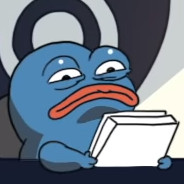
Requires `gamemoded -r` in a separate terminal before launching the game to fix CPU scheduling issues and to get 60fps when playing online.
MANGOHUD=1 %command%
By default there is stutters, hardware underutilisation, 30fps cap in multiplayer
Occasional freezes
Framerate limits to 30fps when playing online with default settings.
Run gamemoded -r from a separate terminal before launching the game. Using gamemoderun from launch options does not work as the game crashes at launch. Random short stutters still persist. Could be a shader caching issue. The game launches some ten .exe processes when playing online and that with some bugs could be the reason behind abysmal CPU scheduling by default. No disabling of E-cores or anything like that is required with the fix given.

I use Proton Expertimental by default. Mostly a flawless experience with some stuttering/hitching/frame drops. However I don't believe this is exclusive to Linux. Because the people I play with are on Windows and I hear them complaining about the same frame drops. I just installed, clicked play and everything worked. I didn't need to tweak anything.

mangohud gamemoderun %command%
Can't get gamemode to run properly because it attaches to the EAC popup before the actual game starts. Could run better if I can get that working, but overall the game runs fine.

Initial network disconnect issue on first launch/after tutorial, but otherwise multiplayer worked great after 2nd launch. Not seeing any noticeable performance issues.

Runs perfect out of box.
Be aware, just like Elden Ring, tabbing out of the game for too long will send you to offline mode and require restart for onine.

Only issue I had was an error on launch 'failed to get the process' path' which was due to me installing it on a second drive and not having the 'exec' options after the 'user(s)' option. After fixing that it worked like normal.

No tinkering needed
Zero issues
Runs OOBE no tinkering required
gamemoderun %command%

mangohud %command%
Playing while connected to the network feels abysmal, it's as if the game is hardcapped to 30 fps with VERY poor frame pacing issues. Playing offline is mostly better but still has random dips/stutters that prevent it from maintaining a 60 fps cap.
Encountered plenty of bugs and jank, but I don't believe they are due to Proton.
Game also needs a major bugfix and performance pass.

gamemoderun %command%
Many of us, me included, experienced terrible, inconsistent framerates when playing online, singleplayer working perfectly. I believe that gamemode fixed this for me. I initially experienced crashes upon the game starting up using gamemode, but that has stopped for some reason, perhaps it was because of the tinkering (listed below) I did trying to fix the performance problems? I honestly don't know, this is confusing. I am using Proton experimental because the Steam overlay doesn't work under 9.0-4.
If you experience performance issues when playing online, try using gamemode. If that causes crashes, try this:
In Steam in your library under "Tools", install "Proton EasyAntiCheat Runtime".
From u/averageArchLinuxNoob on Reddit:
- if you're using systemd-boot - Open your bootloader config (for example /boot/loader/entries/arch.conf).
- add intel_pstate=disable after rw, for example: options root=PARTUUID=XXXX rw intel_pstate=disable
- If you're using GRUB - go into sudo nano /etc/default/grub and add there the intel_pstate=disable, for example: GRUB_CMDLINE_LINUX_DEFAULT="quiet splash rw intel_pstate=disable nvidia-drm.modeset=1"

PROTON_ENABLE_HDR=1 mangohud %command%
Rare stuttering. I`ve manage to enable HDR via properties but controller stopped working( PROTON_ENABLE_WAYLAND=1 PROTON_ENABLE_HDR=1). If anyone know how to fix, plz, feel free to dm.

Changing to non-windowed fullscreen sometimes crashes the game.
I get 22 fps in multiplayer. Changing process priority in system monitor to "Very High" doubles fps.
Messing with settings sometimes crashes the game. However it never crashes during gameplay, though some lag spikes a minute to resolve.

Game didn't work when launching normally, ended up with black screen. Changed to Proton Experimental and worked perfect afterwards, haven't had any issues.

The launch arguments are a requirement if you want HDR to work. Without it the visuals look washed out. Running Under KDE plasma.
gamemoderun gamescope -w 2560 -h 1440 --hdr-enabled -- %command%
Game does not support Ultrawide resolution without a mod, but using the mod doesn't allow you to use official game servers.
The game does not run great when matchmaking with other people. Inside the roundtable hold the game holds a perfect 60 fps.
Because of the FPS problems I can't confidently say that the game is gonna run great. You will probably have to switch to Windows if you want to actually play at a locked 60fps when playing online.

everything worked out of the box, no stutters, lag, fps drops or any performance issues only issues are skill issues
with seamless/no eac/solo if u're intrested in that: ultrawide, max graphic and 165fps lock is btw rly nice

Some FPS issues when joining friends running on GE-Proton10-1, results in "Framerate unsuitable for online play" error
Steam overlay doesn't work using Proton 9.0-4, fixed with using GE-Proton10-3

